 At breakfast, our habit was to sit at the dining table, reading the newspaper on our separate laptops – The Globe & Mail for me, The Globe and the local London (Canada) rag for the VP Finance. Now she gets the shared machine at breakfast, and I’ve been making do with an e-book reader.
At breakfast, our habit was to sit at the dining table, reading the newspaper on our separate laptops – The Globe & Mail for me, The Globe and the local London (Canada) rag for the VP Finance. Now she gets the shared machine at breakfast, and I’ve been making do with an e-book reader.The trouble is, I have yet to find an easy way to get content in readable form from the Web to the reader. After multiple failed attempts at semi-automating the process, I’m resigned to a fairly labour-intensive manual process. The VP Finance claims I spend as much time creating my e- newspaper as I do reading it, but she’s exaggerating – slightly.
Here’s the process for anyone who wants to try it. It requires Microsoft Word and the free Mobipocket Creator (available here) which creates e-books that work on the CyBook Gen3, but not on the more feature-rich, robust – and more proprietary – Sony Reader Digital Book. It should be possible to create PDF books that work on either, but I can’t figure out how to format PDF e-books using Adobe Acrobat Professional so text is large enough to read. (Another project!)
First, I go to the Globe site and click on the Print Edition link near the top. This brings up a page with links to stories featured in that day’s paper. I click on each in turn, select just the text of the story – which usually also includes some graphics and links – and copy it to the Windows clipboard. Then I flip over to Word, paste it into a new document, delete the graphics and links and insert a page break at the end of the story. I do that for every story I want to read – as few as a half-a-dozen on a slow news day, up to a dozen on Saturdays. I get into a rhythm and it doesn’t take as long as it sounds.
Once I’ve pasted all the stories I want into the word processing docucment, I use Word's automated feature for creating a table of contents – or TOC as Microsoft insists on calling it – that will allow me to navigate directly to the story I want on the e-book reader. (Word searches for bolded text and assumes it’s a chapter heading.)
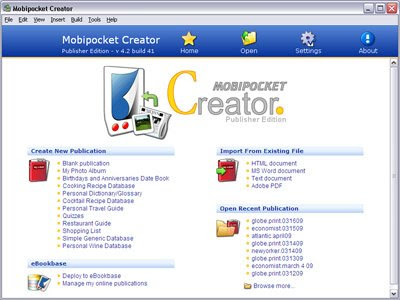 From the Mobipocket Creator home page, I choose 'MS Word document' from the ‘Import from existing file’ menu. It takes a few more clicks to actually create the Mobipocket format (.PRC) e-book, but the process is automated and very quick. Finally, I connect the e-book reader to the laptop by its USB cable and copy my electronic version of the newspaper over. When I turn on the device, the newspaper now appears in the main menu.
From the Mobipocket Creator home page, I choose 'MS Word document' from the ‘Import from existing file’ menu. It takes a few more clicks to actually create the Mobipocket format (.PRC) e-book, but the process is automated and very quick. Finally, I connect the e-book reader to the laptop by its USB cable and copy my electronic version of the newspaper over. When I turn on the device, the newspaper now appears in the main menu.Yes, it’s slightly daffy, but it works. I’ve actually been reading more good journalism as a result. I also download all I can from the New Yorker, The Atlantic and Economist sites. (Some of what’s in the print editions of these periodicals isn’t available online unless you’re a subscriber.)
To go back to an earlier post, why can’t newspaper publishers produce ready-formatted versions that will work on an e-book reader. I’d pay for it – though not as much as I do at home for the entire print edition – and I wouldn’t even mind if they inserted ads. This way I’m not looking at any ads, and they don’t get any subscription revenue from me.
I’m actually thinking of cancelling my subscription to The Globe when I get home. But I’m guessing my news-junky VP Finance will veto that idea.


No comments:
Post a Comment